Following several months of testing, Firefox users can now take advantage of the Firefox Relay email masking tool from within the browser to help preserve their online anonymity and boost security.
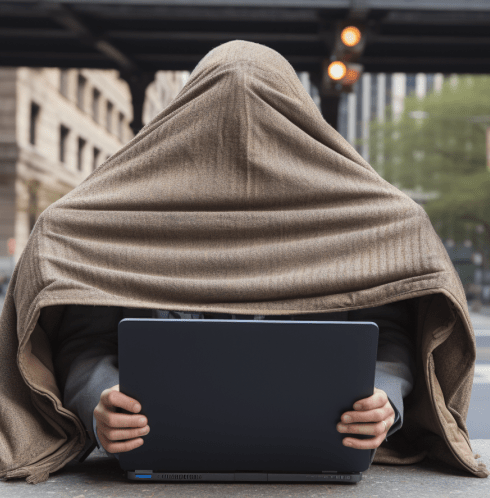
What Is Firefox Relay?
Firefox Relay from Mozilla is a Firefox browser extension that lets users keep their email address private when filling out online forms. It does this by creating an email mask (a forwarding email address that’s different to their real email address) and forwards messages to the user’s real email address to keep it hidden. Users can disable or delete the mask when it’s no longer needed.
Why Mask Your Email?
There are number of good reasons why users may want to mask (hide) their real email address, including:
– Feeling safer when dealing with companies they don’t trust.
– Preventing spam.
– Protecting your real email address from data breaches.
– Protecting your real email address from being sold or shared.
– Email masks can be easily deactivated with no consequences (unlike a user’s real email account).
How Does Firefox Relay Work?
Users just need a Firefox Account and the (free) Firefox Relay browser extension. To activate it, it’s a case of clicking on the Firefox Relay icon in the toolbar, following the prompts to sign in/up to Firefox Accounts, and registering the email address to forward emails to.
To enable/disable Relay, users need to click on the icon in the toolbar, go to Settings, and set the toggle button for “Show Relay icon on email fields on websites” to on or off (green means it’s on).
Once switched to on, when users visit an online form, the Firefox Relay icon appears in the email field, and it’s just a case of clicking it to generate an email mask using a name of the user’s choosing or to see a list of recently used masks.
Challenge
One challenge for Firefox Relay is that some services don’t allow users to sign up using email masks. Last year, for example, popular cloud-based development platform GitHub blacklisted Firefox Relay domains.
Other Privacy Tools Available
Firefox, however, is in low fourth place within the Browser market with less than 3 per cent market share (Chrome has over 60 per cent, Safari 24, and Edge 5) so its reach as a privacy tool is slim. Also, Relay has plenty of competition when it comes to the wider market of privacy tools, e.g. VPNs and (other) secure browsers like Brave, DuckDuckGo, Tor, and even Chrome. Furthermore, Relay has competitors in the shape of temporary/disposable email platforms like Tempmail, EmailOnDeck, DispoasbleMail (and more), as well as having more direct email masking competitors such as FastMail and its email-masking browser extension IronVest.
What Does This Mean For Your Business?
With email still such a vital business tool and with the huge increases in phishing attacks and news of more major data breaches in recent times, plus with tighter data protection regulations to comply with, it’s no wonder email masking may be appealing to many users.
As Mozilla points out, email masking can also be a way of cutting down on the amount of spam that blocks business email accounts, causing frustration, wasting valuable business time, and obscuring opportunities. Email masking, such as that provided by Relay may also make users feel safer, feel more in control, help increase their general security and reduce risk, e.g. when contacting companies they may not fully trust.
Firefox now has a relatively low browser market share and the advantages of giving users a fast, convenient, and easy way to generate and switch off masking email addresses straight from a trusted browser (with an extension rather than downloading yet another unknown app) may be a way to tempt new and returning users to Firefox to give it a try, thereby increasing Firefox’s competitiveness and share.
By Mike Knight
