One of the easiest ways to protect your data
This is where you transfer a copy of your data over the internet to a storage server held at an other location. You data will not need any user intervention and can be easily managed and monitored.
The cost of offsite back up has reduced over recent years and backups can be scheduled out of hours. You will need to consider the amount of data backed up and take into account the speed of your internet connection. You may decide to have a combination of offsite and local daily backup.
If you use Cloud-based services such as Office 365 and accountancy packages, some of your data will already be saved offsite. But any other systems will still need backing up.
Alternative backup technologies
Data used to be stored on tapes and CDs, but these have been replaced by devices with more storage and offsite backup.
External hard drives
This basic backup covers anything from a USB memory stick to any form of external hard drives. They have fast access speeds (making it much quicker to backup and restore files) and can be moved between any machines.
Network attached hard drives
Network Attached Storage (NAS) boxes are left connected to the network all the time. You should regularly take a backup the NAS box, to an external hard drive or an offsite backup solution.
The golden rule for an offsite backup
Once you have a backup system you must check it every day. We have had many cases of customers asking us to restore the previous week’s backup, only to find that the backup has not run properly for a month.
Find out more
If you want more information about our back up services please call us on 020 8649 9911 or email info@hoc.co.uk and we’ll be happy to chat.
